Learn to Edit Epub Metadata on Mac or Windows Computer!
Several important details are housed within the metadata of your epub file. For example; the book author, title, contributors and more can all be found in the metadata. If you want to update or change these details, it can be done easily!
- To edit content in your .epub file you will first need to open the folder into its component parts. You can learn how to open an ePub file here.
- Once you have your files un-packaged simply open the folder. You should see a file called ”META-INF” or similar. This file should contain a metadata.xml or similar file.
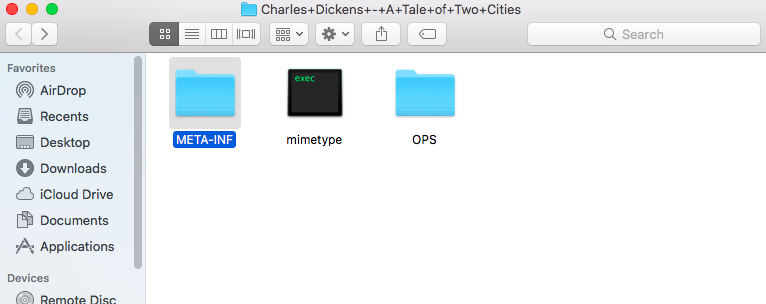
- You will need a text editor like Sublime Text or Notepad to open the XML file. Below is a screenshot using Sublime.
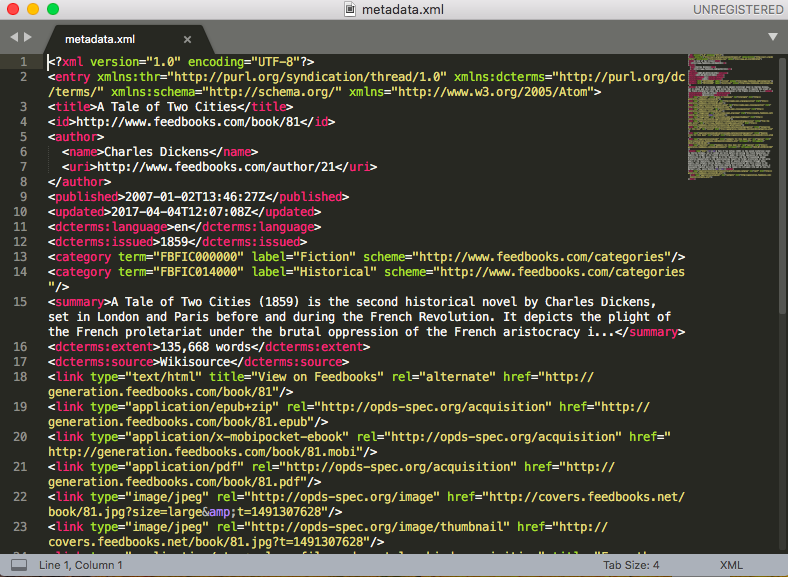
- Now you can simply identify the metadata elements you want to edit and make the changes.
- Save your changes and re-package the file. To do this on a Windows computer simply zip the contents of the file, then rename the file to include the extension .epub. On a Mac computer, you can use the utility here.